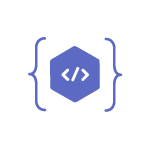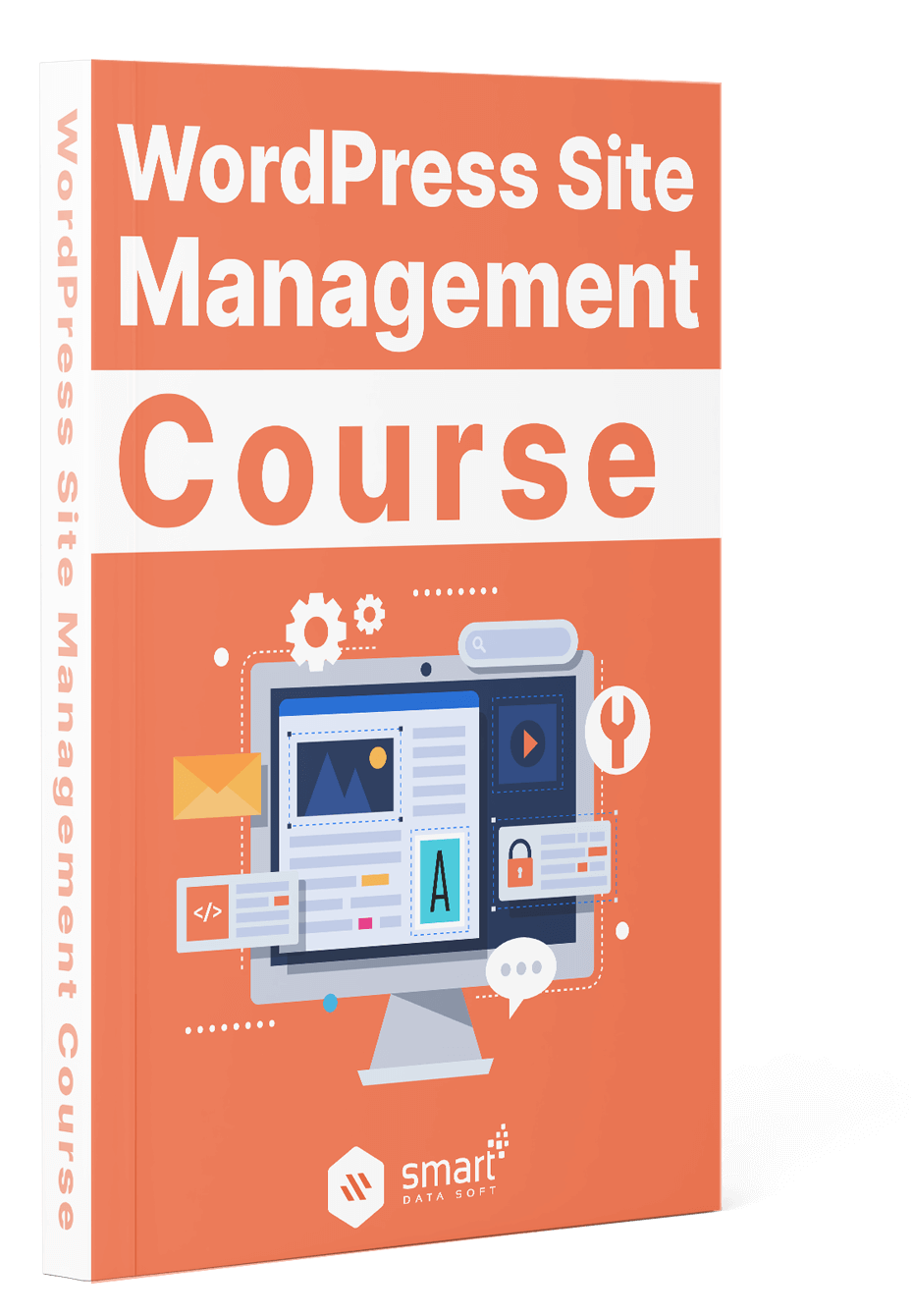The visual Composer website builder is a builder that allows you to build a professional website effortlessly and in the shortest time possible. It is perfect for both – beginners and professionals (agencies, marketers, and developers) since it offers an intuitive drag-and-drop editor which does not require coding yet can be customized via API.
Thanks to a wide variety of design and content elements, templates, and layout options it is guaranteed to make any idea possible.
Visual Composer Website Builder offers a limited free version with regular updates – enough to build a simple site, but the premium version is the way to go to create a top-notch website such as these WordPress websites that are made in Visual Composer.
Today, I wanted to look into the core 5 features of Visual Composer Website Builder that make it stand out from the page builder crowd:
- Design Options
- Visual Composer Website Builder Hub
- Compatibility elements
- Responsive design options
- Role Manager
Visual Composer Website Builder
1. Design Options
This is one of the most powerful features of Visual Composer Website Builder. It is a set of parameters that allow modifying new and existing content element structures with CSS properties and style with them with effects, shapes, and more.
Parallax Effects – Convert regular sections and backgrounds with moving effects that grab attention. Fade, move, tilt, and various other effects with adjustable speed.
Advanced Design Options – The most popular design option is the “onion” control. Change the paddings, margins, borders, and radius of any row, column, or content element. Easy to apply yet works wonders.
Element Animations – Various CSS animations can be added to any element. The time when an element takes place is also controllable. This option allows for having dynamic and engaging layouts that make your website stand out.
2. Visual Composer Website Builder Hub – Cloud Marketplace
An in-app marketplace of over 500 elements and customizable templates. Also, there are addons like icon libraries, maintenance mode, pop-up builder, and more to meet all your needs. Unlimited downloads, regular updates, and a fixed fee. Build your website from the cloud – the possibilities are endless.
Content Elements – Available for premium and free versions, there are over 200 elements to choose from. Switch from static content to dynamic with WordPress fields. The best part is – all elements are customizable with the intuitive edit form.
Templates & Blocks – Choose from any of the 300 templates from simple landing pages to portfolios and product display pages, just adjust them to your needs. In addition, Visual Composer offers individual block templates to create a unique layout.
Header, Footer, and Sidebar Templates – Visual Composer Website Builder has dedicated sections with professionally structured, ready-to-go blocks to alleviate your workload even more. Also, you can create a custom layout by combining different templates and elements.
Unsplash Stock images – Download and add high-quality images to your website, without leaving the editor.
GIPHY Integration – Add the best gifs for your website which have the potential to attract attention and increase both traffic and engagement.
3. Compatibility Elements
Use your favorite and the most popular WordPress plugins, all within the realm of Frontend editor. Visual Composer Website Builder is compatible with all of the top-level plugins like Ninja Forms, Slider Revolution, Envira Gallery, and many more that can be integrated into your WordPress theme.
WooCommerce – To help boost e-commerce, Visual Composer offers access to functions like add-to-cart and pages, such as product displays, archives, and categories to start selling your products in the easiest way possible.
Contact Form Plugins – Contact forms are crucial for any business and the easiest way to collect user information for them to get premium content, promotions, and receive information in general. Simply add your favorite contact form from the Visual Composer Website Builder Hub and customize it however you like.
Yoast SEO – Visual Composer is optimized for SEO. All elements and templates follow the best SEO practices to raise the organic reach of your website. In addition to SEO optimization, the website builder is fully compatible with Yoast – the most popular SEO plugin for WordPress.
Automatic Responsiveness – Mobile-friendly from the very beginning.
Row custom responsiveness – Adjust stacking to the smallest detail or hide certain columns.
Responsive View – View the website on desktop, tablet, and mobile, landscape, and portrait mode without leaving the Frontend editor.
4. Responsive Design
Visual Composer takes care of responsiveness automatically, so it takes away the need to modify content for each device separately. Rows and columns use the default responsive stacking which can be customized for all device types.
5. Role Manager
The Role Manager addon not only secures any website against human errors but also makes the interface easier to understand for those who only need to manage content, instead of using more advanced options. This allows controlling features, options, and access rights for any user role.
Stability & Security – Controllable access for all sections of the editor, such as Visual Composer Hub, dashboard, on-page settings, and content, and comes with preset roles.
Post Type Controls – Enable/disable specific post types for specific user roles, which allows users to manage their creative fields and defines the areas of responsibility for them.
Element Lock – In addition to Role Manager options, the addon also includes an element lock feature that allows administrators to “lock” specific content elements on the page.
Final Note
In conclusion, Visual Composer makes life easier. No matter if you are a beginner or a professional developer – time is precious and website builders get the job done at a professional level fast. You can be the judge of that by trying the interactive demo, no sign-up or credit card is required.
Read More:
5 Best Auto Car Repair and Mechanic Service WordPress Themes you Should Know!