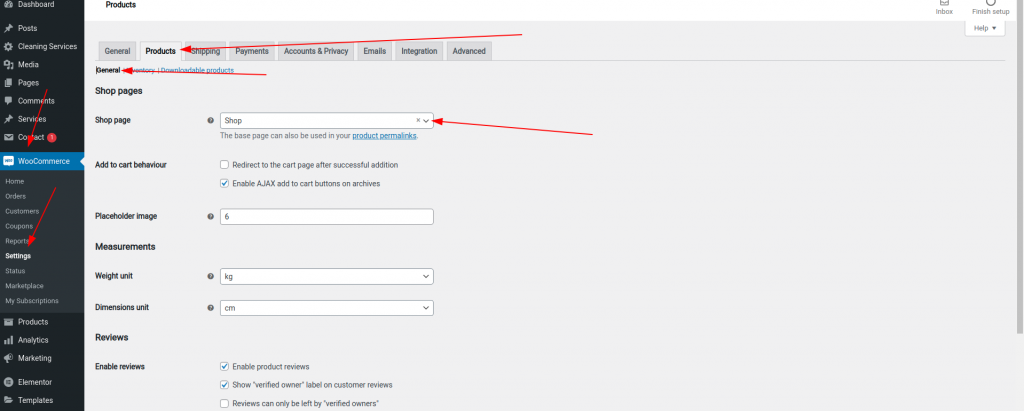Docs: Shop page contents not showing. How to set up the Shop Page?
Shop page contents not showing. How to set up the Shop Page?
Updated on December 14, 2021
Please check firstly the WooCommerce plugin is activated. If you see that your shop page blank that’s mean you didn’t create WooCommerce default shop page. You have to create a default shop page from WooCommerce settings.
Please follow these steps to set the WooCommerce shop page.
Go to (Woocommerce > Status)
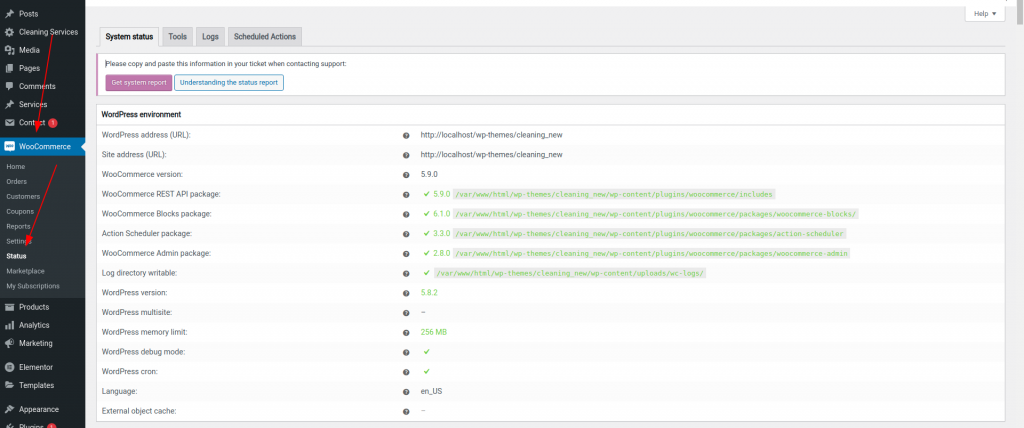
Select Tools tab
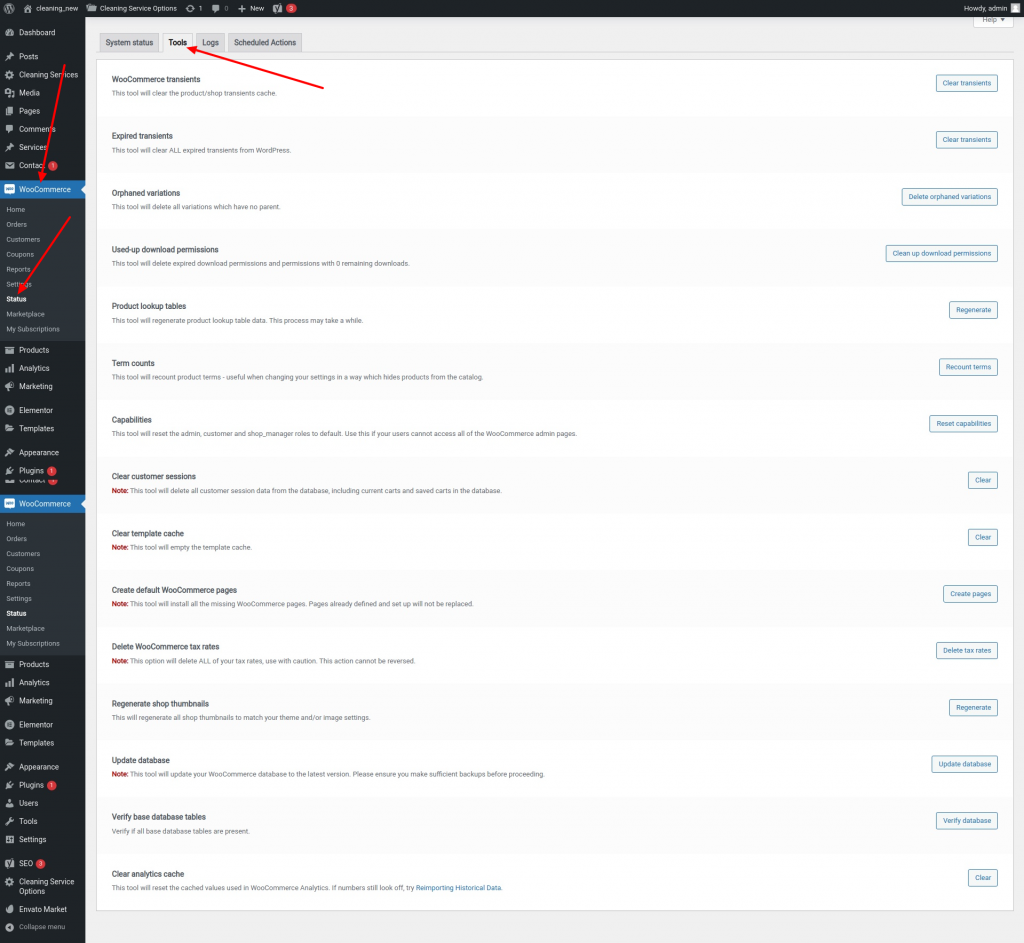
Click the Create page button
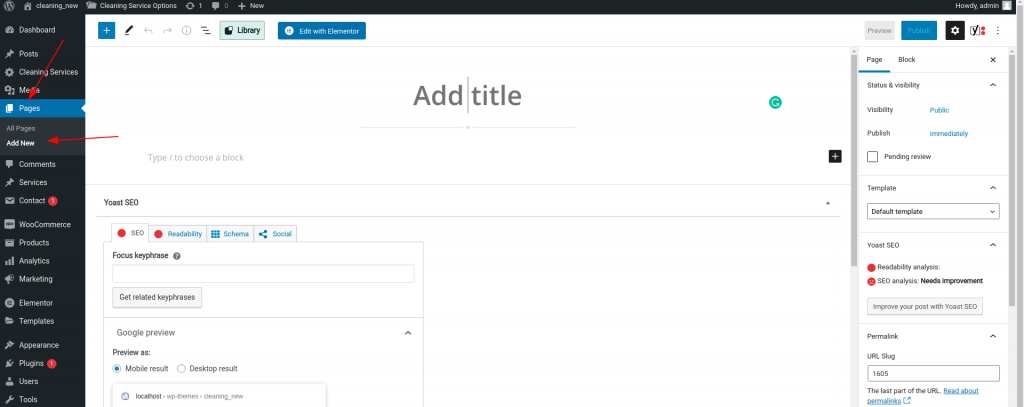
Go to (Woocommerce > settings > Product tab)
Set your shop page from this select menu and check it on live.