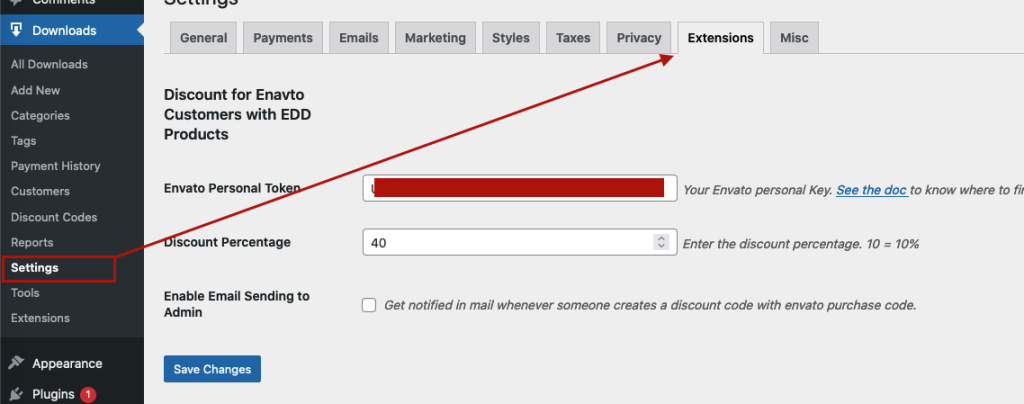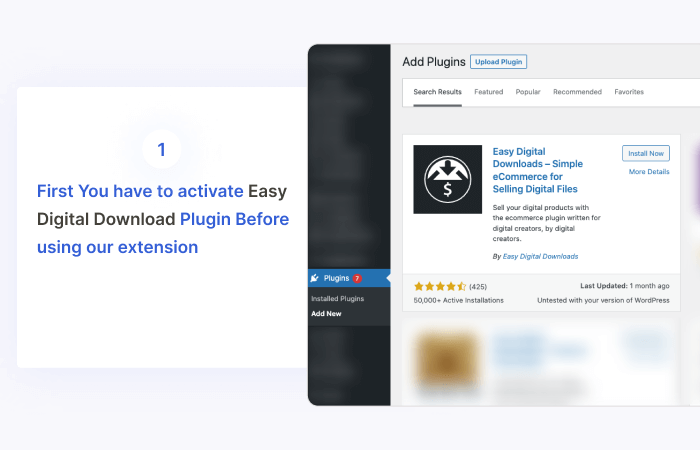
- Go to WordPress Admin Dashboard -> Plugins
- Click on add new plugin and upload the edd-discount-for-envato-customers-pro.zip and activate the plugin.
- Go to Downlaods -> Settings -> Extensions
- You will find the settings for "Discount for Enavto Customers with EDD Products" there
- Get your envato personal token and put it in the field
- Go to https://build.envato.com/
- Sign In and go to My App
- Then scroll down to heading "Your personal tokens"
- Then Click the button named Create a new token
- Then you will see a form
- Then please choose minimum Permission .
Installation & Setup completed