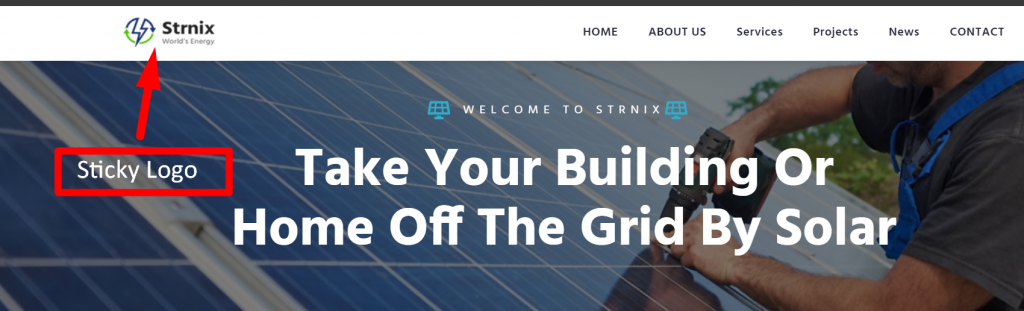Two ways you can change your header logo
Go to (Appearance > Customize > Site Identity)
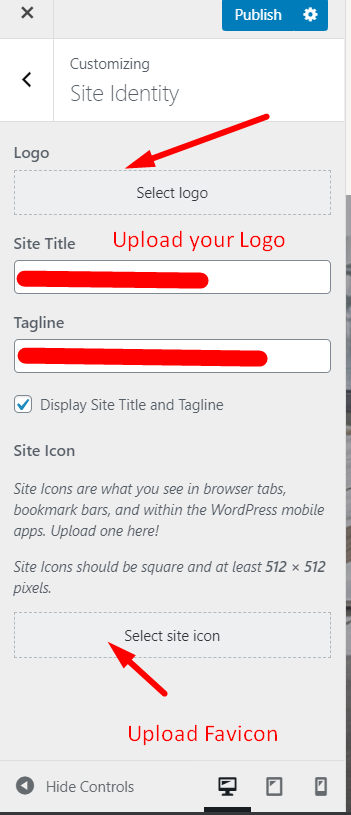
Note: This logo would be set for globally.
You can change the logo for a specific page. You will find header logo upload option on the edit page of the bott
Note: If you want to add different logo for a specific page, you have to remove the global logo first, otherwise your specific logo will not show.
Output
Go to (strnix Options > sticky header Menu > sticky header Menu)
Output