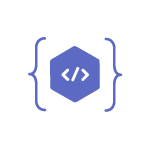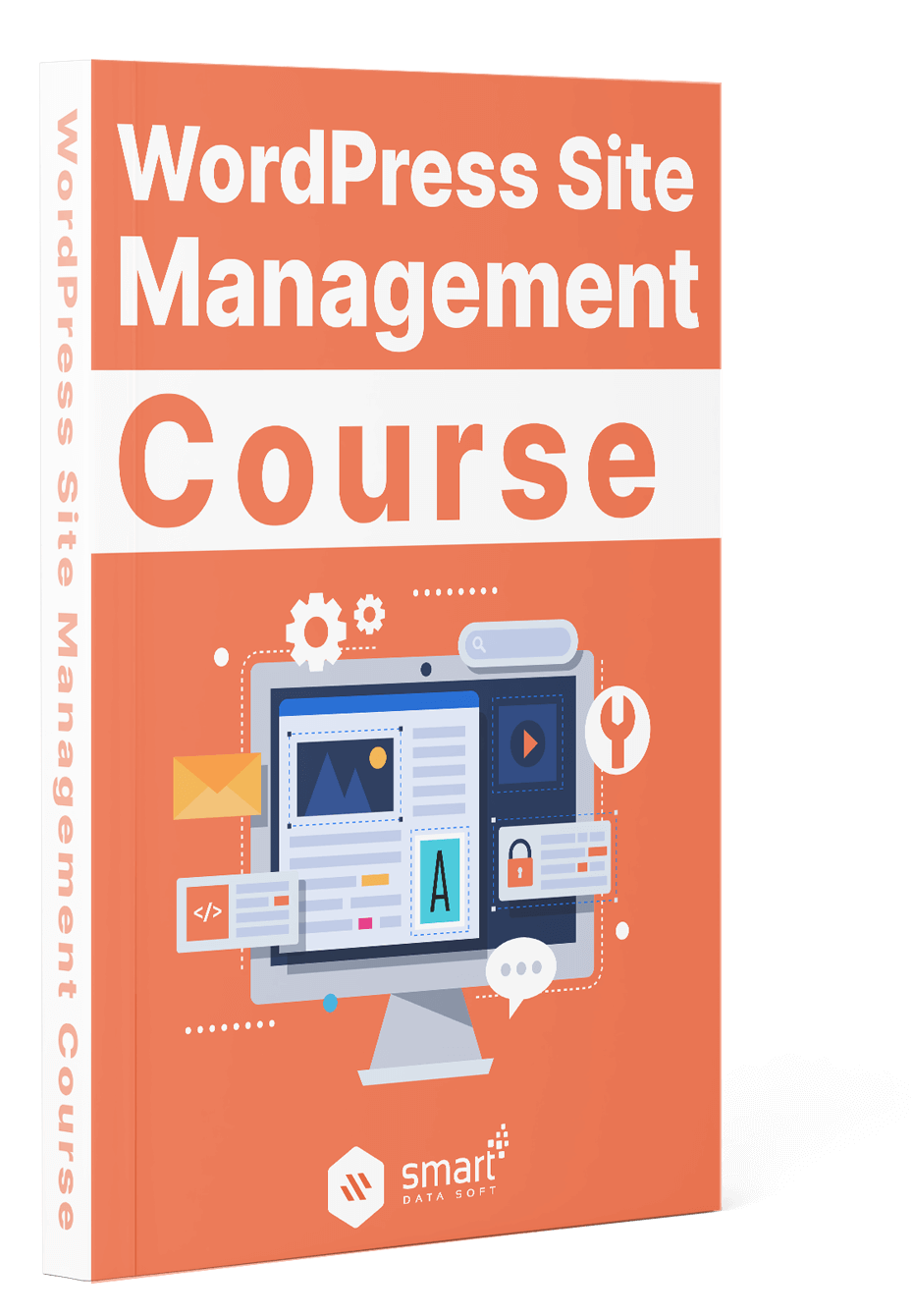If WordPress is certainly the best tool out there for creating a website, it’s because it’s easy to learn, flexible, and very thorough! Thanks to the many WordPress Plugins for Beginners, you can do just about anything.
This is the reason why many entrepreneurs use WordPress on a daily basis to manage their online business.
Installing a plugin on WordPress is really nothing complicated. You just have to click on “plugins” in the left column, then on “add”.
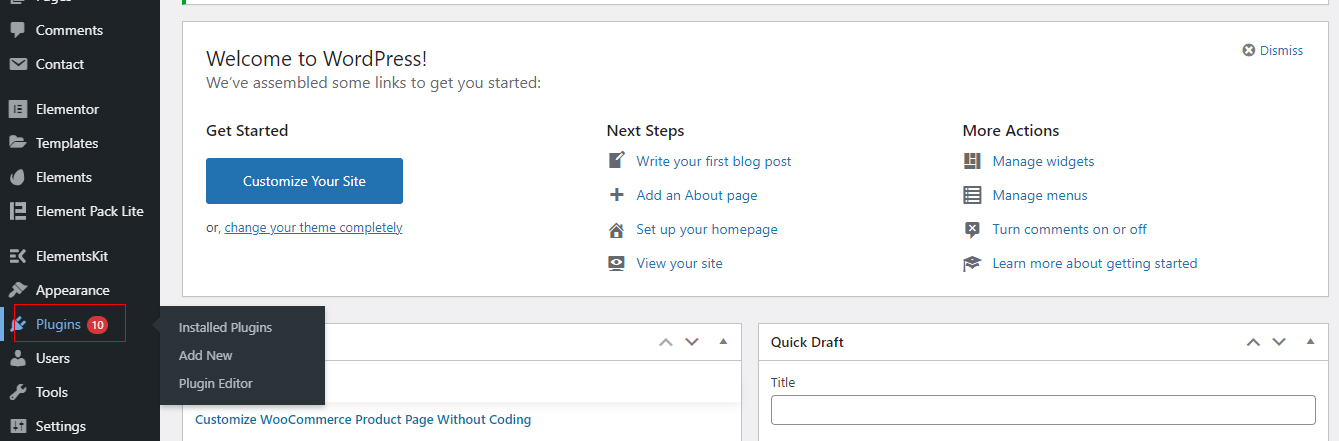
But you still need to know:
- From what features did you need for the project?
- What is the most interesting among the tons of plugins available?
- Which are functional and useful?
Be careful, installing too many plugins can slow down your site and penalize your SEO on WordPress. In addition, some plugins can work on each other and create technical bugs.
Hence the interest in choosing them well!
Most WordPress plugins have a free version and a Premium version, more or less expensive depending on what the plugin offers.
If you want to know the must-have WordPress plugins / WordPress plugins for beginners in one place, then you are going to love this checklist!
- Secure your site
- Save your data
- Optimize your natural referencing
- Accelerate the loading speed
- Monetize your site
- Engage your visitors
- Bonus
If you do not find the essential WordPress plugins you need in this list, do not hesitate to talk about them in the comments, we will be happy to help you!
WordPress plugins for beginners – To Secure Your Site
Safety is a real issue. It is out of the question to have to start your site from scratch or to see it out of service because this step has been neglected.
It reminds me of one of my experiences in a small business specializing in outdoor sports some time ago. The manager of this store had created a site under WordPress but had not had time to take part in the security. As a result, the site was hacked! More than 200 destroyed product sheets, what a sadness to have to start all over again.
To avoid wasting a lot of time, there are specific best security plugins for WordPress to protect your site, like anti-virus for a computer.
Protect Your Admin
Protect Your Admin is a WordPress plugin that allows you to change the access address to your administrator area. This is a capital element to take into account for the security of your WordPress! This is important WordPress plugins for beginners.

When you install WordPress, your default address to access your back office is mysite.com / wp-admin.
Changing this part of the URL, which is right after your WordPress domain name, is the first thing to do to prevent a hack.
This WordPress plugin is very intuitive and easy to use. I highly recommend her!
WordFence Security
WordFence is a very complete security solution for WordPress!
This plugin allows you to set up a firewall with a blocking system. Basically, it identifies and blocks malicious traffic. This is the essential WordPress plugins for beginners.

It also includes a malware scanner, which is designed to protect your WordPress permanently. This scan blocks requests containing unhealthy content.
Sucuri
Sucuri is the most advanced security solution in terms of security. It is a perfect mix of the previous two. The only problem, the Premium version of this WordPress plugin is quite expensive.
This plugin activates a little more advanced security modes. It has the ability to detect something malicious in your code and restore your WordPress to an original version.

Sucuri’s security system is very powerful. The legend even goes that he could block an attack from Chuck Norris!
The free version does quite the job, but if your site is starting to gain momentum and you want to have a strong and reliable WordPress security plugin, I sincerely advise you to go for the Premium version of this tool as WordPress plugins for beginners.
WordPress Essential Plugins – To Backup Your Data
You probably cannot imagine it, but if your site is hacked tomorrow or your server crashes, then unfortunately you will lose all your data.
This can be avoided with a good backup.
In short, there are many reasons why his site still runs the risk of no longer working. Which is very expensive in terms of time and money.
Updraft Plus
We start with Updraft Plus which is the most popular backup plugin! Backing up your files is key, you shouldn’t take any risks at this level.
With Updraft Plus, you have the one-click option to take a full backup of your files and database to the cloud, while also being able to easily restore them.
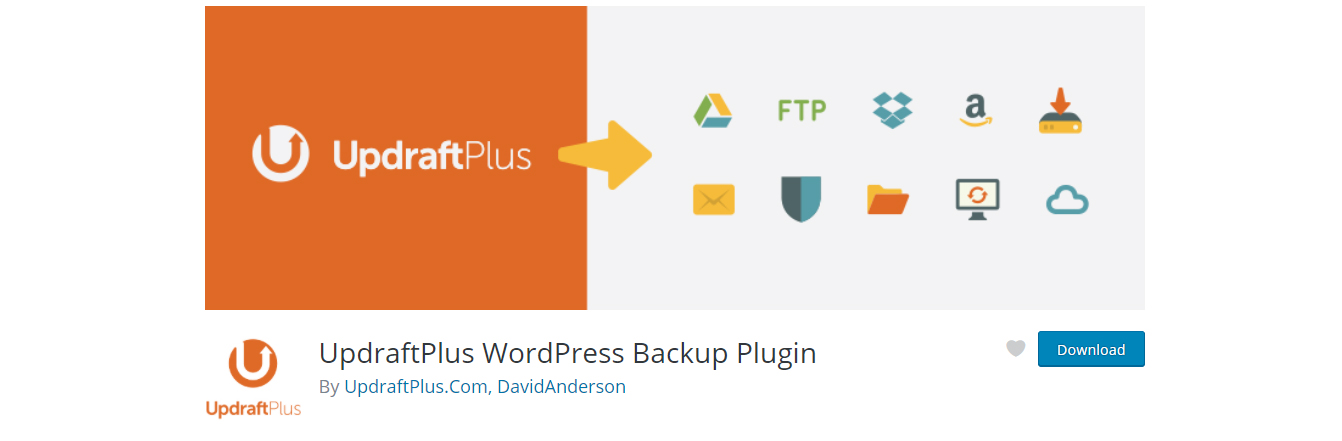
You can access this backup from the UpdraftPlus tab which will appear, once installed, in the section at the top of your WordPress or in the “Settings” section.
You can directly back up your items to Dropbox, Google Drive, Amazon S3 (or compatible), UpdraftVault, Cloud Rackspace, DreamObjects, FTP, Openstack Swift, and e-mail, and so on.
Finally, the big advantage of this WordPress plugin lies in the possibility of being able to make your updates without putting them online immediately. So you can choose it as WordPress plugins for beginners.
WordPress Plugins – To Optimize Your Natural Referencing (SEO)
Optimizing your site for search engines (in other words, natural referencing) is to be taken very seriously!
Optimizing your natural referencing is the art of bringing users to your site thanks to search engines like Google. It is therefore a set of techniques that will allow your site to acquire traffic for free.
Attention, on the web one, can often read articles that propose “miracle recipes”: “you have to do this, then you have to do that, and by magic, my site is at the top of the search pages”.
It is not possible, it does not exist. The subject is complex and constantly evolving.
Avoid all articles that tell you about “Black Hat SEO” (manipulation of search engines using “forbidden” methods). Finding a flaw is certainly possible, but Google is smarter than you and will detect it quickly! And if he spots an unhealthy practice on your site, your SEO will take a very big hit.
Now let’s take a look at essential WordPress plugins dedicated to SEO!
Yoast SEO
Yoast SEO is an essential solution for natural referencing (SEO). The most essential must-needed WordPress plugins for beginners.
There are currently over 25,000 reviews and over 1 million installs! The plugin is updated very regularly.
This plugin is ideal for improving the structure and content of your site.
Once installed on your WordPress, I advise you to activate the “full” mode to benefit from all the options. To do this, just click on “SEO” in the left column.

Then you have to go to the configuration wizard. It allows you to quickly and fully customize your plugin (environment, type of company, social profiles, visibility of the type of content on Google, link your site to the Google Search Console, etc.).
When you write an article on your WordPress, Yoast SEO appears below the text editor. It provides you with an SEO performance and readability indicator (green = good, orange = correct, red = bad) and allows you to better optimize your article.
This indicator gives you information on the chosen keyword, your title, your meta-description, the URL, your links …
Yoast does a precise analysis of what is good and what is not (ex: The SEO title of the page contains the keyword but it does not seem to appear at the beginning).
Be careful not to follow these instructions 100%, especially for readability. Remember that your articles will first and foremost be read by humans, not robots!
Finally, I find the Premium version of the tool very interesting. It costs 89 euros per year and allows you to benefit from very useful features such as the simple fact of being able to add additional keywords and synonymous keywords (LSI) to further boost your natural referencing.
WP Backlinks
WP Backlinks will identify all of your different backlinks, that is, links from other sites that direct to yours. It allows you to monitor old and new backlinks from your dashboard in your WordPress back office. This is the great WordPress plugins for beginners.
All data is gathered in one place (type of site, anchor texts, trust flow, domain authority, and site traffic…).
You can therefore detect whether the sites that link to yours are reliable.

If they are not, I advise you to disable them. When we talk about backlinks, quality takes precedence over quantity!
What I particularly like about this WordPress plugin is that it detects incorrect links on your site (internal links) before Google does and penalizes you. Yes, broken links penalize your site in terms of visibility in search engines.
With the Premium version, you can also monitor the backlinks of your competitors.
All in One SEO
This essential plugin is one of the best WordPress plugins for natural referencing. It’s a great alternative to Yoast SEO. This is the importance of WordPress plugins for beginners
All-in-one SEO and Yoast are the most popular WordPress plugins in terms of SEO.
They both offer all the features you need to optimize your site.
Unlike Yoast, All in One SEO offers all of its parameters in one single page. Some users may find this approach simpler and faster than on Yoast SEO which has several sections.

If you use it, I advise you to opt for the Premium version which is around 60 euros per year. It is much more complete and allows you to work on your natural referencing in a more advanced way!
I want to share with you a last very powerful tool for the natural referencing of your site: Ahrefs.
It is not a WordPress plugin but it is very powerful. It is in my opinion one of the best SEO analysis tools, which offers a bunch of very useful features:
- Analysis of the health of your SEO
- Competition analysis
- Search for backlinks
- Content search
- Position tracking
And above all, it identifies high potential queries to target to improve your SEO, according to your semantic cocoons.
This is very useful for your SEO strategy, especially if you use the superb Pillar-Cluster SEO technique.
WordPress Plugins– To Speedup the Loading Speed of Your Site
Whether for the user experience of your visitors as well as your natural referencing, improving the loading speed of your site is essential!
WP Rocket
WP Rocket is an essential WordPress plugin, especially for optimizing your site for natural referencing. This is one of the necessary WordPress plugins for beginners.
It will allow you to do what is called ” caching “.
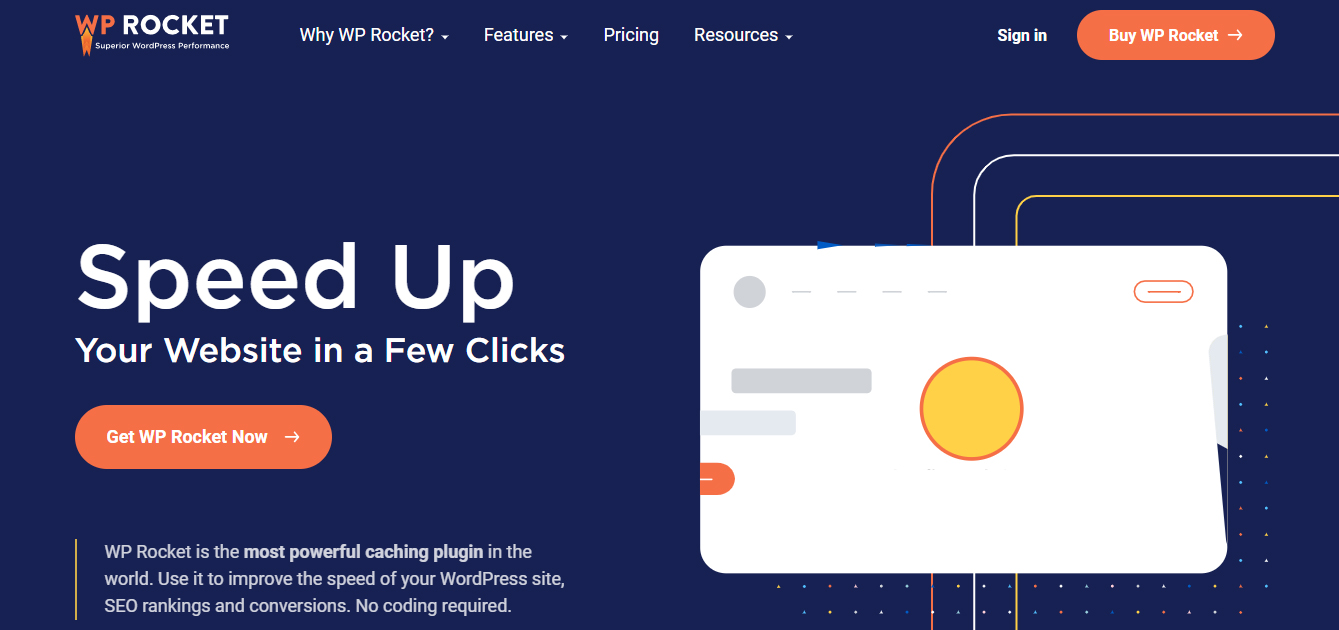
I’ll spare you the technical details, what you have to remember is that this will considerably reduce the loading time of your site. To the great pleasure of your users, Google, and therefore. For the curious, Google is your best friend!
There is a free version of this WordPress plugin (which does the trick), but I really advise you to go for the premium version, which costs 33 euros per year. But for what it brings to a site in terms of performance, I would even go so far as to say that it is a gift!
What characterizes this tool is its ease of use. The plugin does its job on its own, in the background without bothering you.
It applies 80% of best web performance practices and immediately activates the options that benefit your site the most.
Install it, activate it, and you’re done!
Imagify
Imagify allows you to optimize the size of your images by compressing them, to improve the loading speed of your site. It is highly needed WordPress plugins for beginners
It benefits from three levels of compression: Normal, Aggressive, and Ultra.
You have the possibility to choose the images you want to optimize or to let the plugin work on its own. This is equipped with a so-called “ global optimization” function.
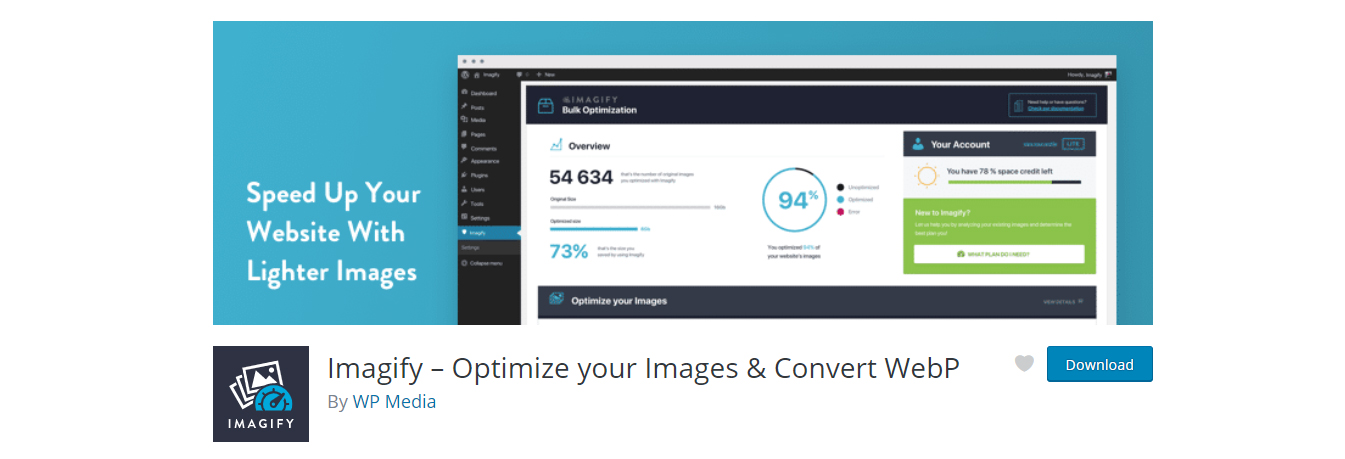
So if you are not satisfied with the quality, you can restore and recompress your images with just one click, to a level that better suits your needs.
The free version of this WordPress plugin is limited to a quota of 25 MB of images (approximately 250 images) per month. If you create a lot of content, I advise you to upgrade to the paid version.
The average size of a web page should not exceed 2MB, be careful!
Caching as well as optimizing the size of your images is very beneficial for the SEO of your site. They improve the loading speed of your site, which is taken into account by Google in its “technical” criteria.
Imagify and WP Rocket are two very complementary tools!
Smush
Smush, he’s Imagify’s friend. It allows you to resize, optimize, and compress all your images 100% for free! This is the best WordPress plugins for beginners.
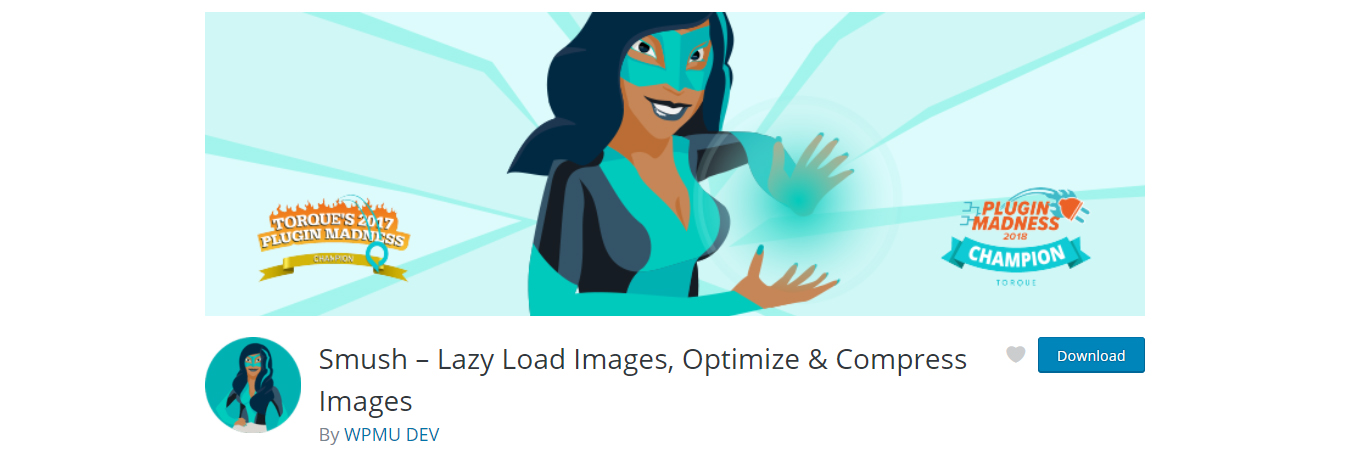
Smush is highly rated by these users and has already been named number 1 by WordPress for speed and quality.
I recommend this very useful tool WordPress plugins for beginners!
WordPress Plugins for beginners– To Monetize Your Site
Depending on your activity, you have different options to monetize your site with WordPress plugins for beginners.
Indeed, we do not monetize a blog as we monetize an e-commerce site. Fortunately, WordPress has provided the plugins for everyone and for WordPress plugins for beginners!
WooCommerce & Stripe
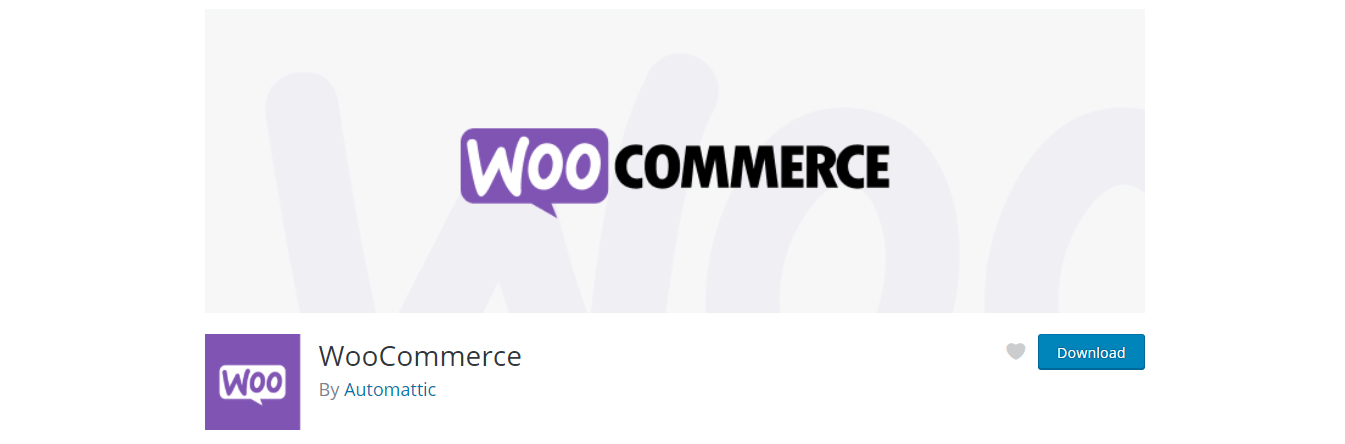
Stripe is a platform to monetize your WordPress site by authorizing payments by credit card. This one works with the WooCommerce plugin. It is the best e-commerce platform on WordPress. With it, you can really do everything!
To install it, you must first create an account on the Stripe site. Then, it must be activated by personalizing it in the “Activate your account” section (domain name, location, activity, type of organization, SIRET, company email address, telephone, bank details, etc.).
Once your account is activated, click on the “API” tab which is located in the left column under the “Developers” section.
You will get the API keys that will allow you to connect your WordPress to Stripe (which contains your bank details).
Stripe will be the intermediary when a user pays by card on your website.
Once the plugin is activated, click on the “WooCommerce” tab in the WordPress section on the left then on “Settings”.
Go to the “Orders” tab. Stripe will be automatically added to the command options.
So click on it and check the box “activate Stripe”. Add your API code to link your account and all you have to do is customize your Stripe account, this time on WordPress:
- The title and description that will be displayed to your customer when they choose their payment method
- The ability to hide Stripe to have transparency on the payment tool you use
- The fact to cash immediately
- Choice of the action button as well as its color, size …
- Possibility for customers to register their bank card
Then click on save changes and voila, your customers can pay on your site.
Ninja Forms
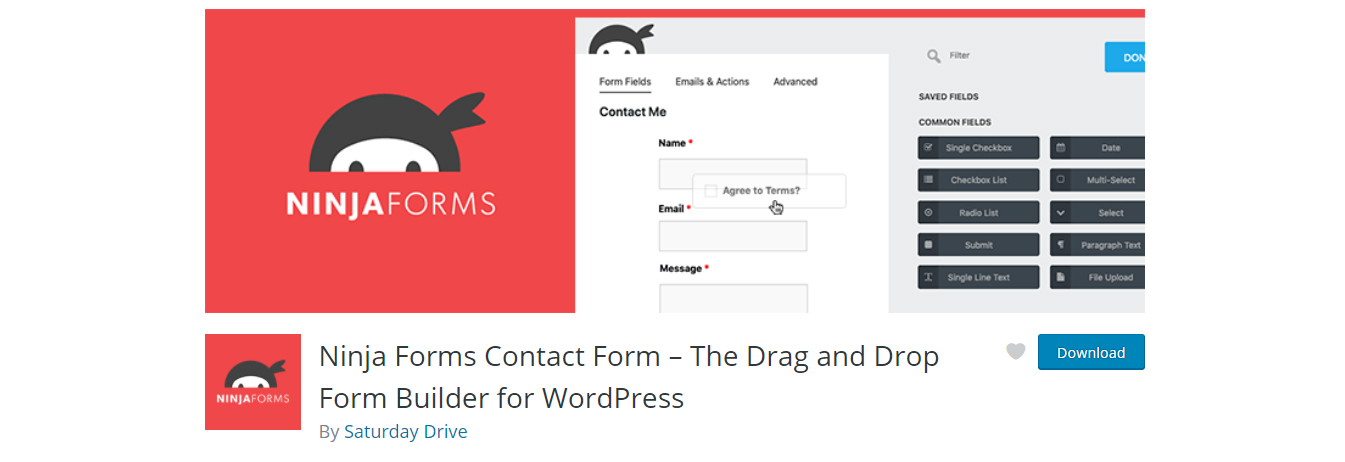
Ninja Forms is one of the most powerful essential WordPress plugins that allow you to create forms.
Concretely, a form or “form” on a website allows a company to retrieve the contact details of its visitors in order to obtain information.
These forms allow in particular to:
- create a “contact” section that can be found on most sites
- give Internet users the opportunity to receive your newsletters directly to their email address
- collect emails to send free brochures or e-books.
- get problems encountered by users
- Obtain very interesting feedback to develop a product with your community
- Collect information about your visitors and retarget them using Facebook advertising thanks to your site’s Facebook Pixel
These forms are particularly useful if you are implementing a pre-order strategy, which is very effective in the field of e-commerce to boost sales!
The information entered is sent directly to a predefined email address.
You have the possibility to use pre-established forms or to create them yourself with a large list of possible fields (date, location, email, file a file, credit card).
Everything is editable and customizable!
Bookly
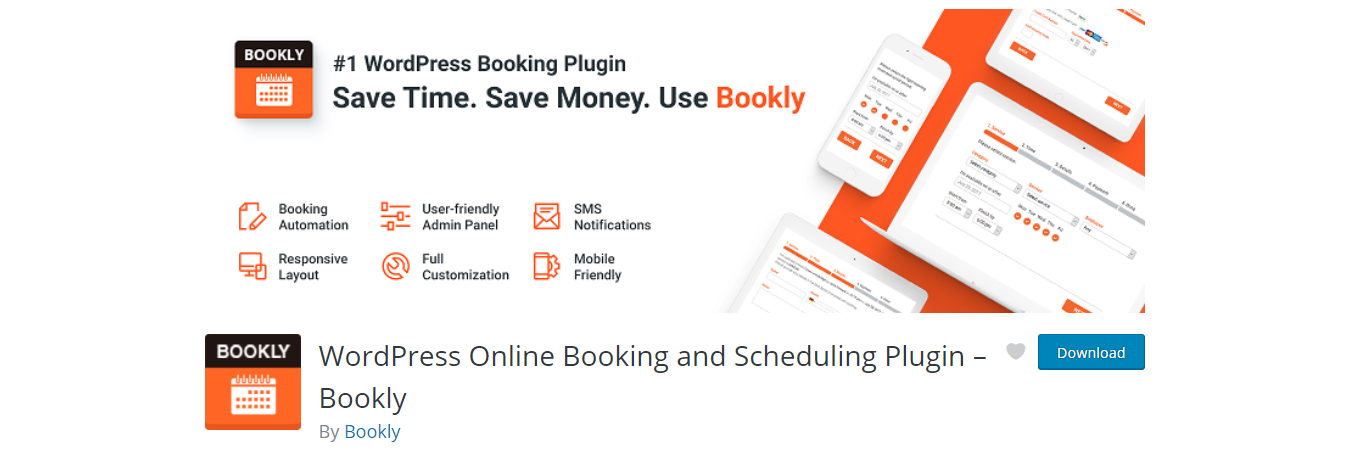
Bookly is a booking calendar creation and management plugin. This WordPress plugin saves precious time for those who use it as WordPress plugins for beginners.
No technical skills are required to set up a Bookly calendar on your WordPress.
It facilitates the reservation for the user by giving him the possibility to choose an available time slot, without having to write e-mails to reserve. This can be very useful for:
- A consulting session
- A consulting session
- Make an appointment
- Participation in a conference
You have the possibility of:
- Customize the duration of your slots
- Approve and adjust appointments
- Send a personalized confirmation SMS to users
- Send a personalized reminder by SMS
- Modify the appearance of the reservation form to adapt it to your site (ex: gray and striped slots unavailable and green slots available)
- View the calendar in monthly/weekly/daily format
This allows you to automate appointment scheduling so you can focus on the most important part of your business: serving your customers and increasing your sales.
You May Also Read: The Latest Widgets In The WordPress Block Editor
WordPress Plugins – To Engage and Interact with Visitors
Whatever your activity, the nerve of war is to collect as many contacts as possible from potential customers. We call that “leads” or “prospects” in the French version!
The more leads we collect, the more opportunities we have to sell.
However, to harvest these leads, we need to find ways to engage its users.
Once again, WordPress has it all covered, with some very powerful plugins.
SUMO
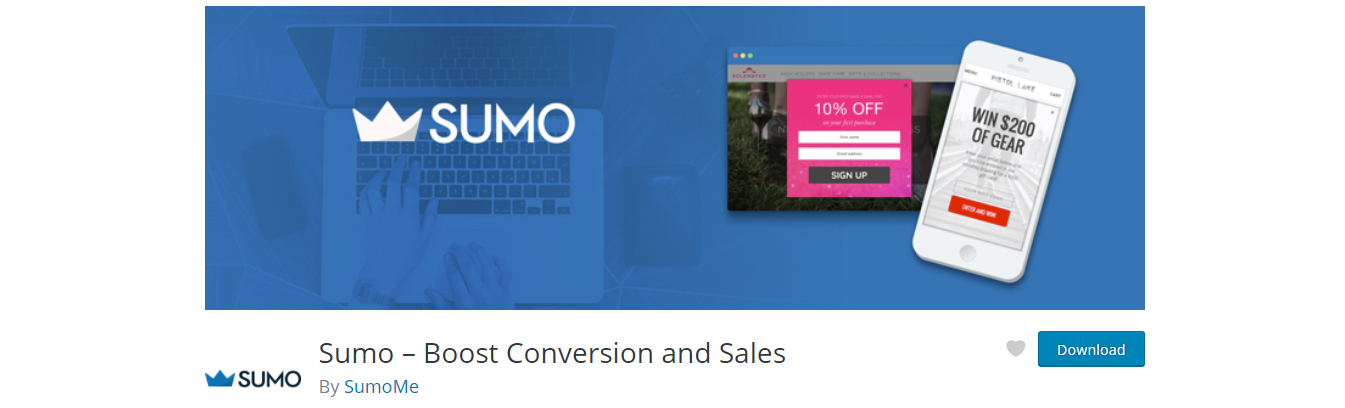
We start with SUMO, which is a plugin for collecting e-mails online.
It allows you to capture leads through an email address capture system, made up of different components:
- List Builder (email capture pop-up that appears after a certain amount of time or when the tool thinks your visitor is about to exit your site)
- Smart bar (capture of emails via a bar at the top of the site)
- Scroll box (once the reader has finished reading one of your articles or a good part of it, a registration box is set up).
This allows you to offer, for example, your newsletters or free e-books to users. They enter their email addresses to receive them and you can then use these addresses to re-engage your visitors through email sequences (onboarding).
Everything is configurable (colors, appearance, font, behavior…).
Disqus

The Disqus plugin gives Internet users the opportunity to comment on your articles. Comments appear just below your posts, in chronological form (from most recent to oldest).
The more you collect, the more you will boost the natural referencing of your article. Especially since it is a sign of confidence, which also pushes new visitors to comment on your article too.
You also have the option of responding to these comments. Your fans will be notified by email as soon as you respond. Besides, I recommend that you activate notifications and respond regularly using the terms you are targeting for your SEO. This helps update your article, which is one of the important criteria taken into account by Google in its ranking algorithm!
Over 4 million sites use Disqus.
All the comments you receive appear centrally on the Disqus platform from your account or on your WordPress, in the Disqus part in the top bar of your WordPress.
It is possible to respond to comments from this platform or directly on your site.
Leaving free access to comments is an excellent method for testing your project and discussing directly with your community.
Live Chat with Facebook Messenger
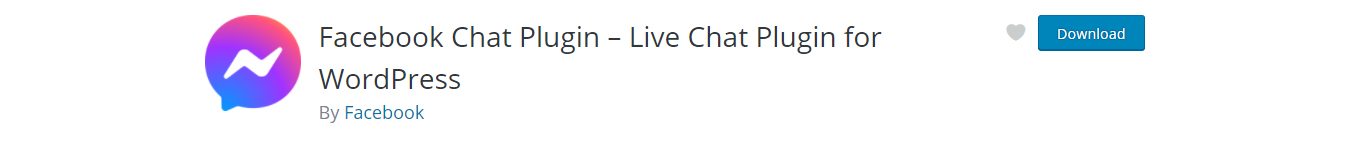
I recently discovered this plugin which is really very useful. Live Chat allows you to create a chatbot for Facebook Messenger!
It offers a permanent chat history and a bunch of other very useful features:
- No need to code and fully customizable
- Possible to integrate it with more than 20 mailing tools (Mailchimp, Hubspot)
- Countdown
- Custom images
- Capture fields for your users’ email addresses
- Possible to integrate your Facebook Pixel
Chatbots are very powerful at the marketing level. More and more brands are using it in their communication!
Conclusion of WordPress plugins for beginners
So that’s it! I know this article has become long, but you will surely get benefits from here. I have researched a lot to gather all these essential plugins for WordPress. These essential plugins will help your WordPress site to be more attractive and useful for customers. Hopefully, you will love this article for sure. I know there are also so many related plugins, but I try to choose the best ones. If you have any suggestions, feel free to notify me. I will try my best to insert your choosable plugin in this So that’s it! I know this article has become long, but you will surely get benefits from here. I have researched a lot to gather all these essential plugins for WordPress. These essential plugins will help your WordPress site to be more attractive and useful for customers. Hopefully, you will love this article for sure. I know there are also so many related plugins, but I try to choose the best ones. If you have any suggestions, feel free to notify me. I will try my best to insert your choosable plugin in this WordPress plugins for beginners.