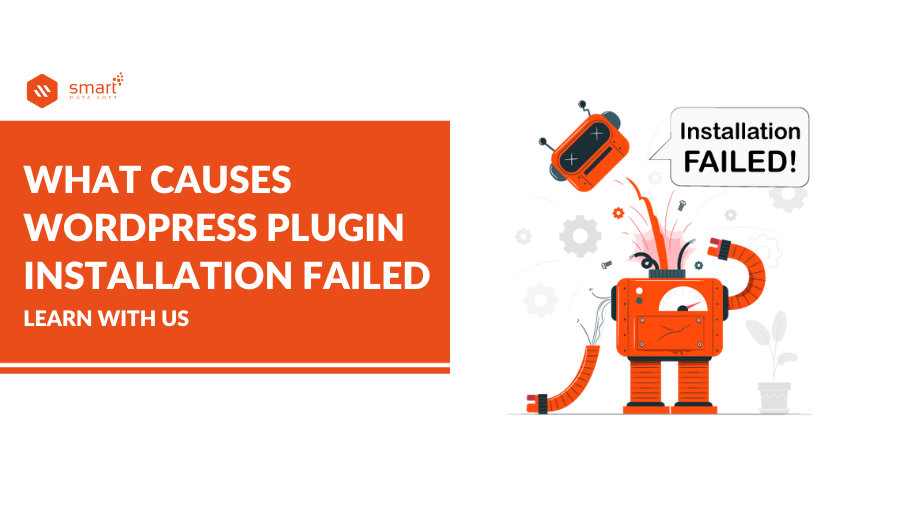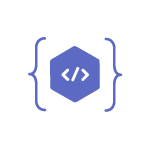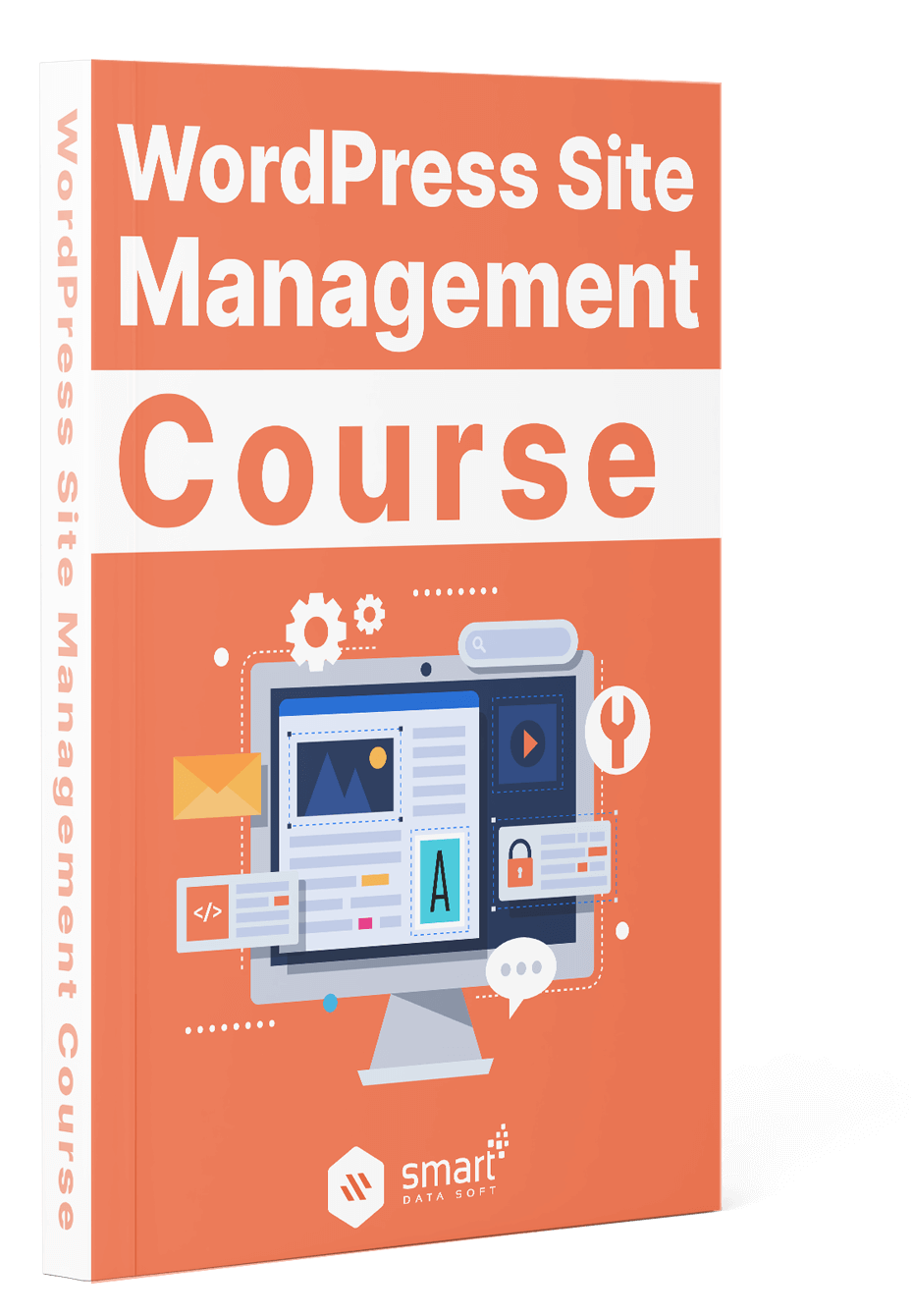If you are trying to install a WordPress plugin and receive the error “WordPress Plugin Installation Failed: Destination Folder Already Exists”, it may happen for a different reason. We will explain it in this article.
The reason this might happen is if you have already installed a plugin from the WordPress Plugin Directory and are trying to install a newer version of that same plugin. The older plugin’s folder may have been deleted, resulting in an error when WordPress tries to install the newer version. In this article, we will show you in detail How to Fix the WordPress Plugin Installation Failed: Destination Folder Already Exists.
What Causes WordPress Plugin Installation Failed: Destination Folder Already Exists
WordPress Plugin Installation Failed: Destination Folder Already Exists – it may mean that the plugin’s destination folder already exists. In this case, you will need to delete the existing folder before proceeding with the installation.
When you are going to install the plugin, WordPress extracts the plugin from the zip file into the folder named. If a folder with the same name exists then WordPress will show this error “WordPress Plugin Installation Failed: Destination Folder Already Exists’.
Error message:
Destination folder already exists. /home/user/site.com/wp-content/plugins/plugin_name/

This can happen for two reasons:
- You delete the plugin but it was not successfully deleted. So that plugin/theme folder is still there.
- The previous installation was interrupted and left an empty destination folder.
This same folder is stopping WordPress from completing the installation.
How can we Fix this WordPress Plugin Installation Failed: Destination Folder Already Exists
We can solve this in two ways.
1. From WordPress Panel: You will see a notice in your WordPress dashboard “Destination folder already exists” and you will also see a button(Replace current with uploaded) with this notice. So just click this button. It will replace the current folder with the uploaded. This is an easy process to fix this issue.
2. From the Server: You can solve this issue from the server where your root folder is installed. First Log in to the server, then go to the > File Manager > Your Site root folder > /wp-content/plugins/.
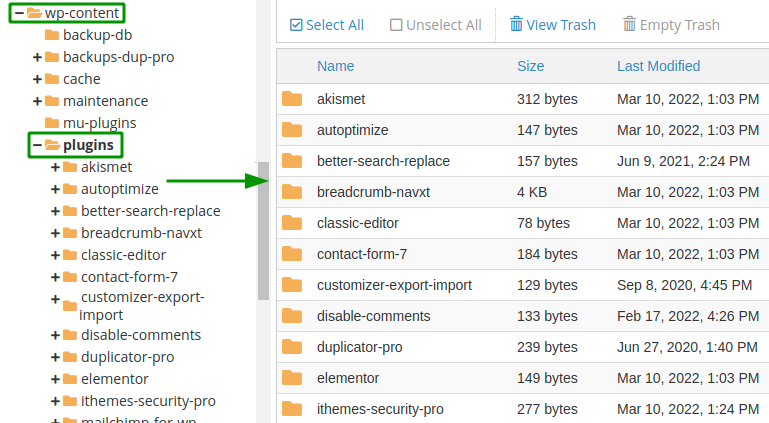
These are the plugin list from the server. There you will see that the folder already exists with the same name as that plugin. So now delete the existing plugin folder. Now you can install the module without any issues.
So go back to the WordPress dashboard, and install the plugin.
We hope that this article helps you to solve the destination folder already existing error in WordPress. If you have any questions, then you can leave a comment.
Read More: