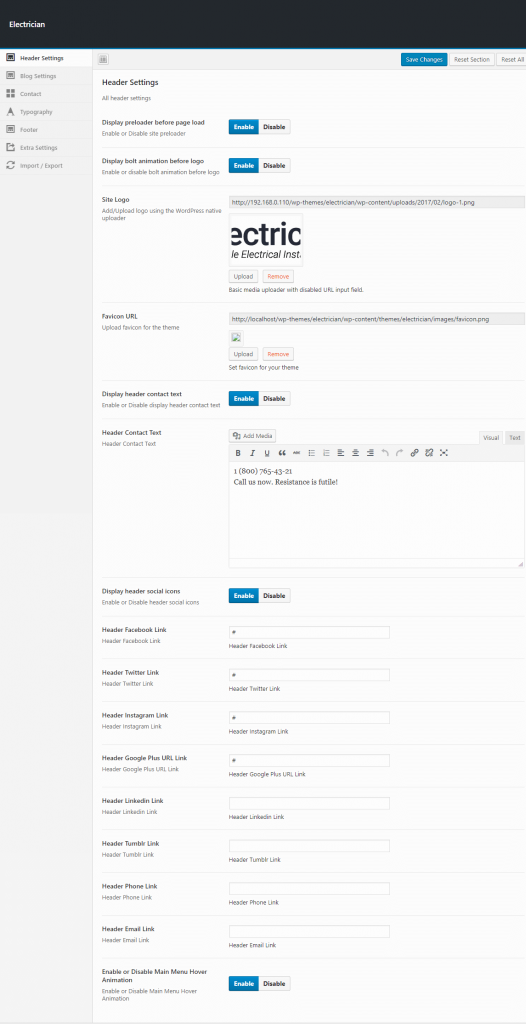- Display preloader before page load: Enable or Disable site preloader using this option.
- Display bolt animation before logo: Enable or disable lightning bolt animation using this option which is before the logo.
- Site Logo: Add/Upload site logo using the WordPress native uploader.
- Favicon URL: Upload favicon for your site.
- Display header contact text: Enable or Disable display header contact text using this option.
- Header Contact Text: Write Header Contact Text using this option.
- Display header social icons: Enable or Disable header social icons using this option.
- Header Facebook Link: Place Header Facebook Link here.
- Header Twitter Link: Place Header Twitter Link here.
- Header Google Plus URL Link: Place Header Google Plus Link here.
- Header Linkedin Link: Place Header Linkedin Link here.
- Header Tumblr Link: Place Header Tumblr Link here.
- Header Email Link: Place Header Email Link here.
- Enable or Disable Main Menu Hover Animation: Enable or Disable Main Menu Hover Animation using this option.