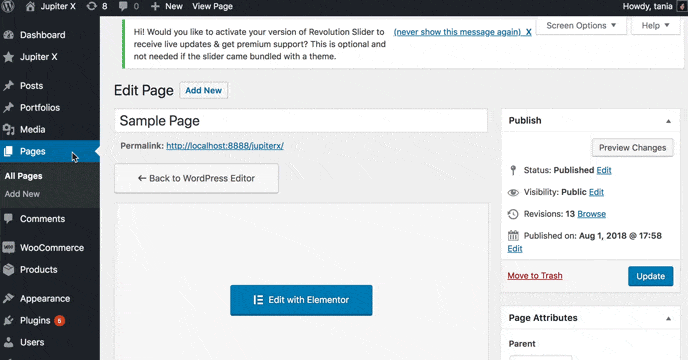
Default Template is the primary one and is used in WordPress themes by default. If you want to have a page with sidebar, you should choose this template.
More details about this template can be found in the Elementor documentation and Introducing Canvas article.
It is also described in Elementor documentation: Using Elementor’s Full Width Page Template and How To Create a Full Width Page Using Elementor articles.
Full Width is default {themename} template. It functions the same as Elementor Full Width template. The only point Full Width template is available for all page builders unlike the Elementor Full Width template appears when you activate Elementor plugin.